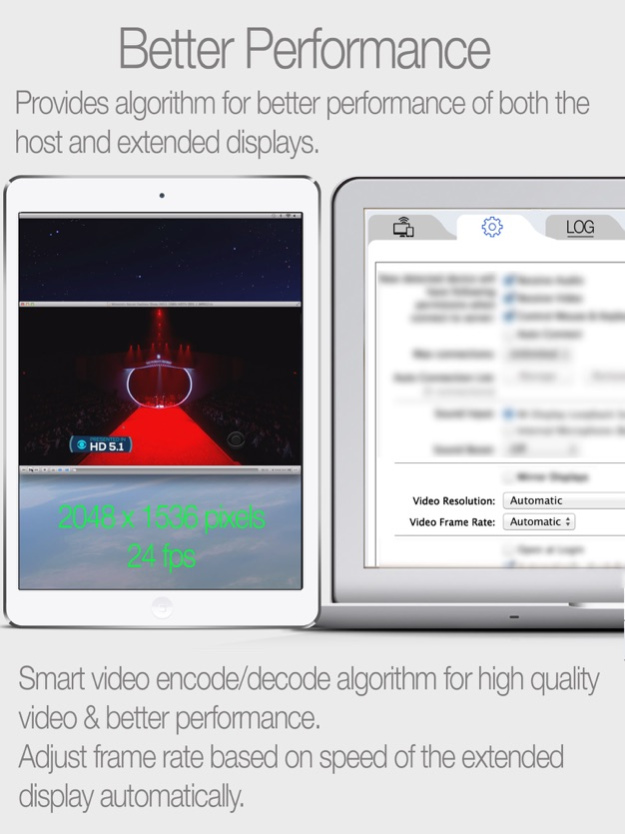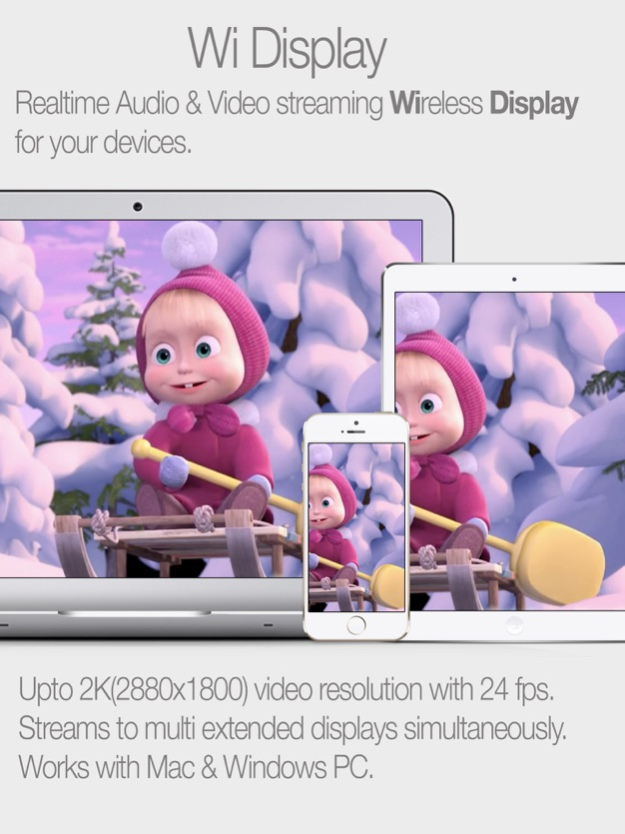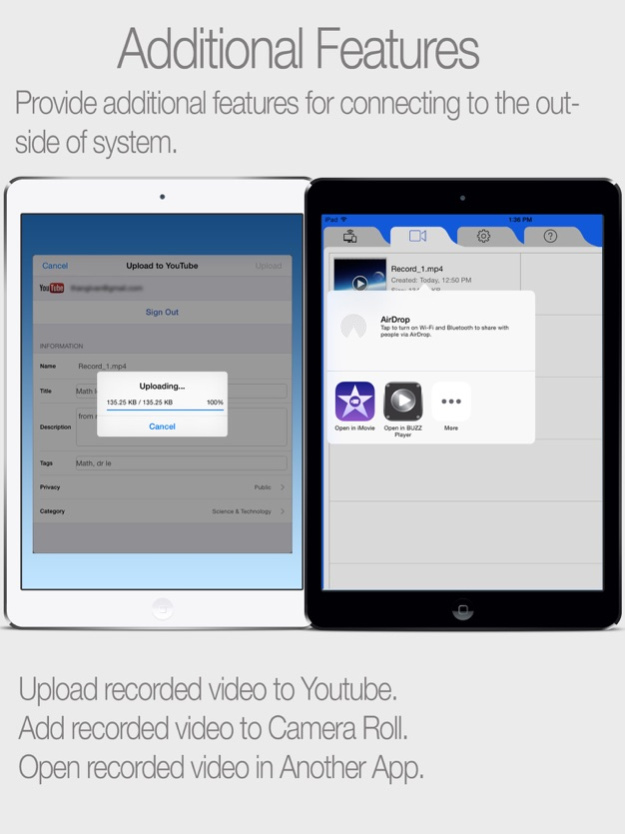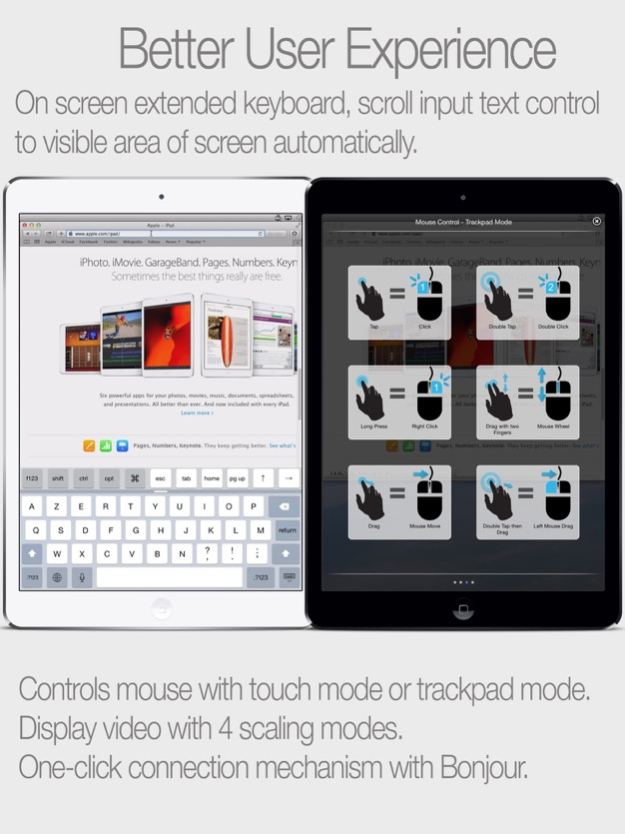Wi Display Lite 1.0.0
Free Version
Publisher Description
***** SUPPORT EXTENDED DISPLAY MODE FOR WINDOWS PC *****
Wi Display turns your iPhone, iPod Touch or iPad into a wireless extended display for your Windows or Mac OSX computer. Wi Display not only supports streaming high quality video but also supports streaming audio to extended displays.
• Realtime Audio & Video streaming Wireless Display for your devices. Up to 2K(2880x1800) video resolution with 24 fps, supports Retina resolution.
• Control your computer wirelessly via touch gestures from your iOS device. On screen extended keyboard, scroll input text control to visible area of screen automatically.
• Streams to multi extended displays simultaneously.
• Best performance of any app of its kind. Works well with iPad1 and above, iPhone4 and above.
• Unique Functionality: Record exactly the Video and Audio from your host computer. Standard mpeg4 with H264 video and AAC audio format.
High quality audio and video, small recording file size.
• One-click connection mechanism with Bonjour technology.
• Upload recorded video to Youtube directly.
System requirements:
• User needs to download the host (server) module in order for the app to work.
• Both computer and iOS device must be on the same Wi-Fi network.
• iOS device: iOS 5.1 and above.
• Mac OS X host: 10.7 and above.
• Windows host: Windows XP, Windows Vista, Windows 7 or 8 (32 or 64-bit).
Mar 19, 2015
Version 1.0.0
This app has been updated by Apple to display the Apple Watch app icon.
About Wi Display Lite
Wi Display Lite is a free app for iOS published in the System Maintenance list of apps, part of System Utilities.
The company that develops Wi Display Lite is Vietnam Mobile Software Co., Ltd. The latest version released by its developer is 1.0.0. This app was rated by 3 users of our site and has an average rating of 3.7.
To install Wi Display Lite on your iOS device, just click the green Continue To App button above to start the installation process. The app is listed on our website since 2015-03-19 and was downloaded 316 times. We have already checked if the download link is safe, however for your own protection we recommend that you scan the downloaded app with your antivirus. Your antivirus may detect the Wi Display Lite as malware if the download link is broken.
How to install Wi Display Lite on your iOS device:
- Click on the Continue To App button on our website. This will redirect you to the App Store.
- Once the Wi Display Lite is shown in the iTunes listing of your iOS device, you can start its download and installation. Tap on the GET button to the right of the app to start downloading it.
- If you are not logged-in the iOS appstore app, you'll be prompted for your your Apple ID and/or password.
- After Wi Display Lite is downloaded, you'll see an INSTALL button to the right. Tap on it to start the actual installation of the iOS app.
- Once installation is finished you can tap on the OPEN button to start it. Its icon will also be added to your device home screen.